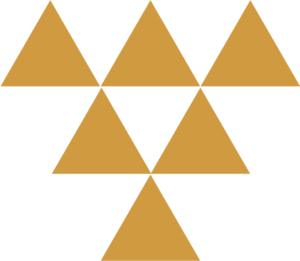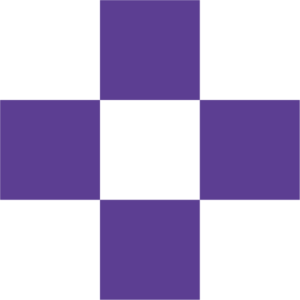Your gift helps us relentlessly advocate for thriving Native children and families today—and for generations to come.
How to Engage
Contact Your Legislator to Urge Them to Strengthen ICWA and Tribal Child Welfare Programs.
Your voice is powerful! Together, we can advocate for the safety, health, and cultural identity of all Native children, ensuring they thrive within their families and communities. Let’s work towards a vibrant future for our children.
Receive news, advocacy alerts, and ways to support Native children and families.
Follow Us